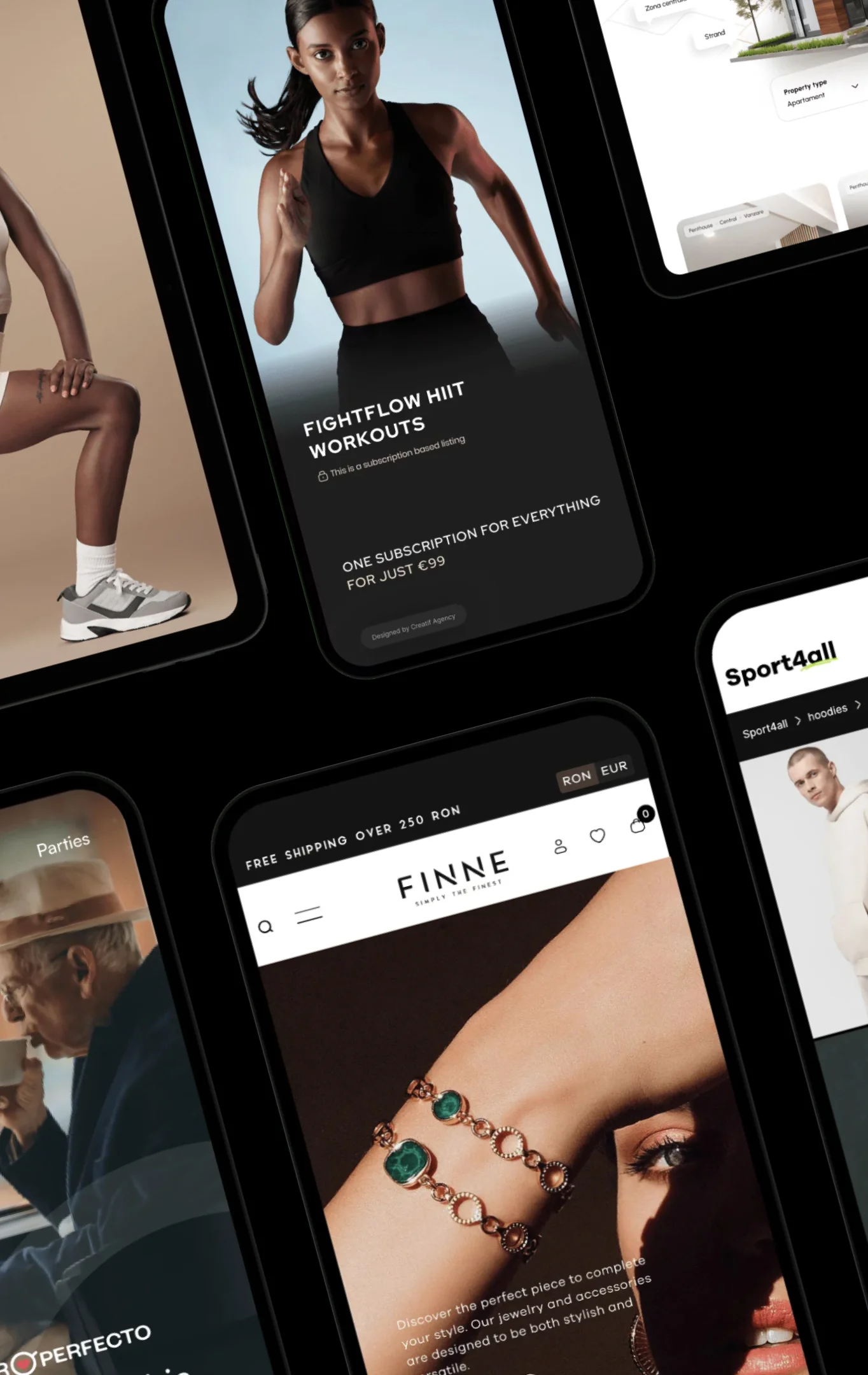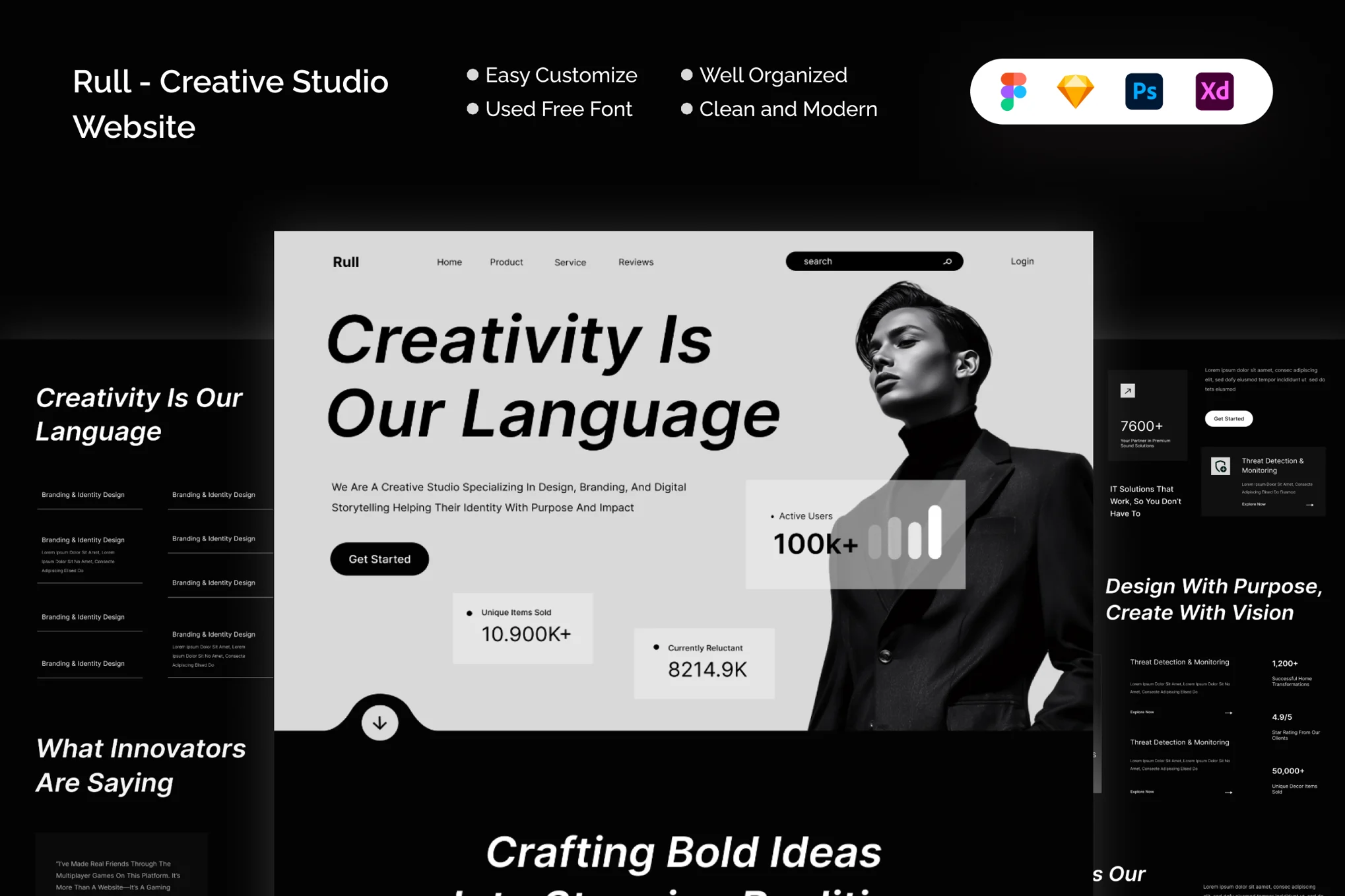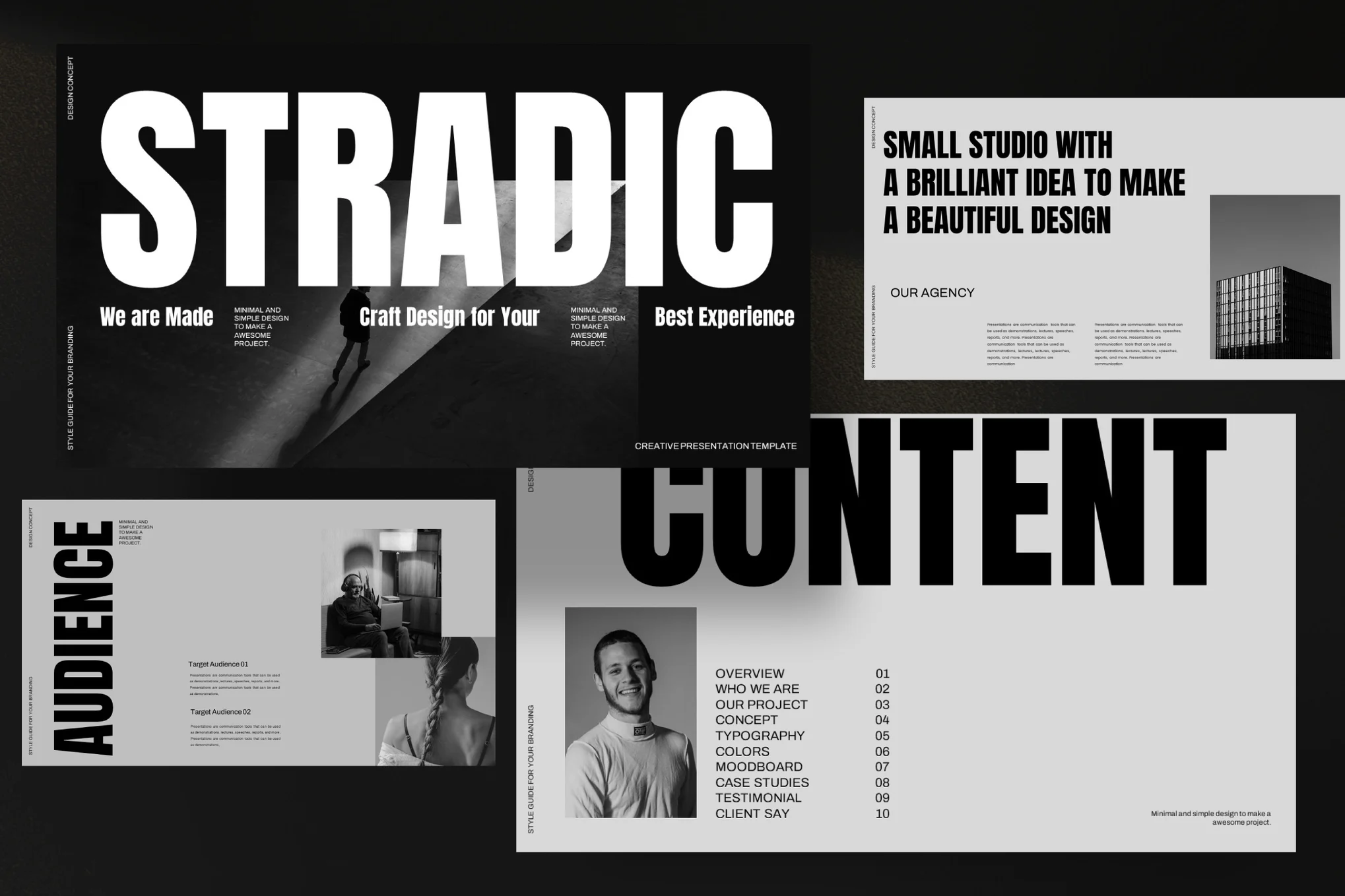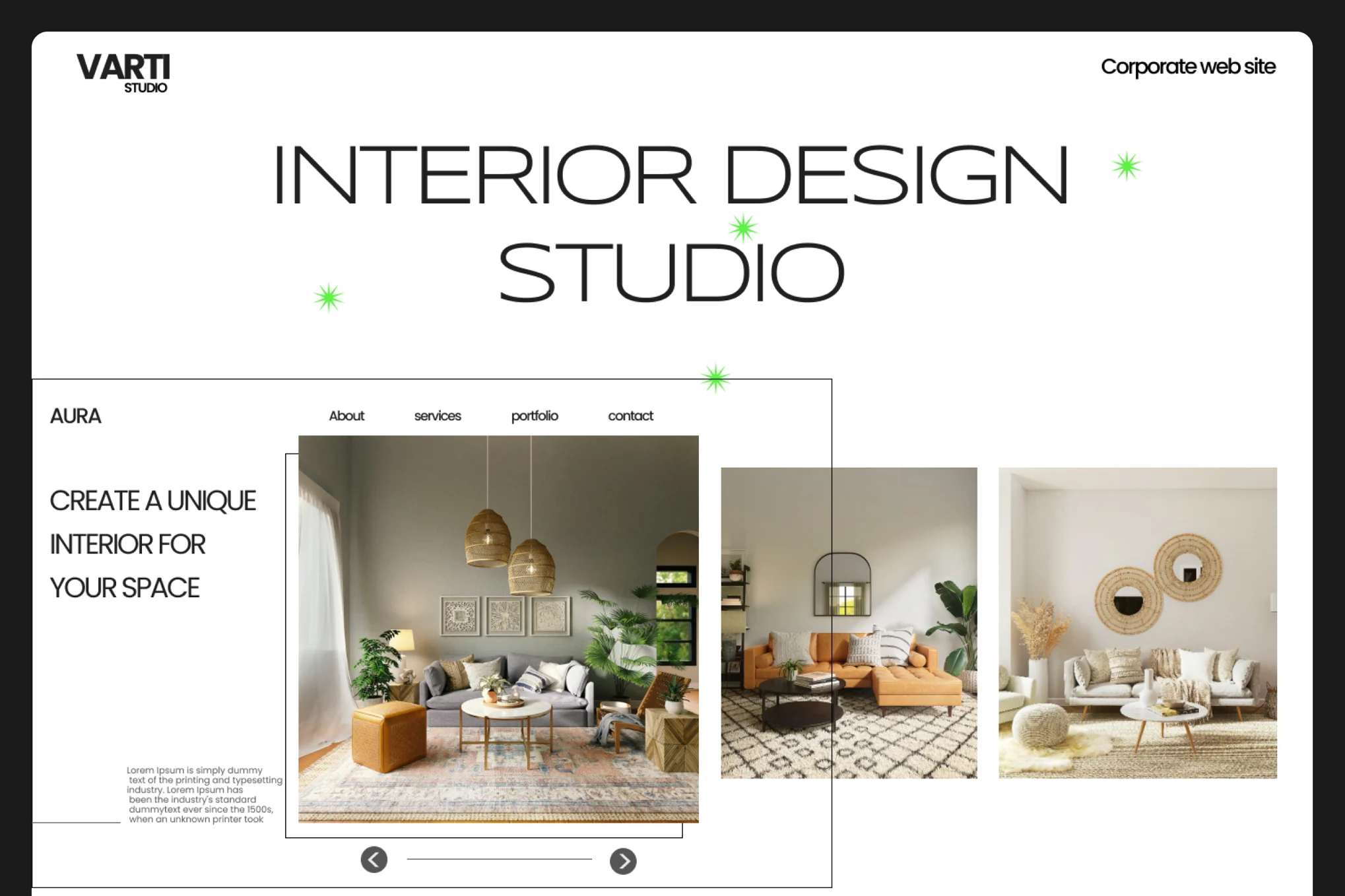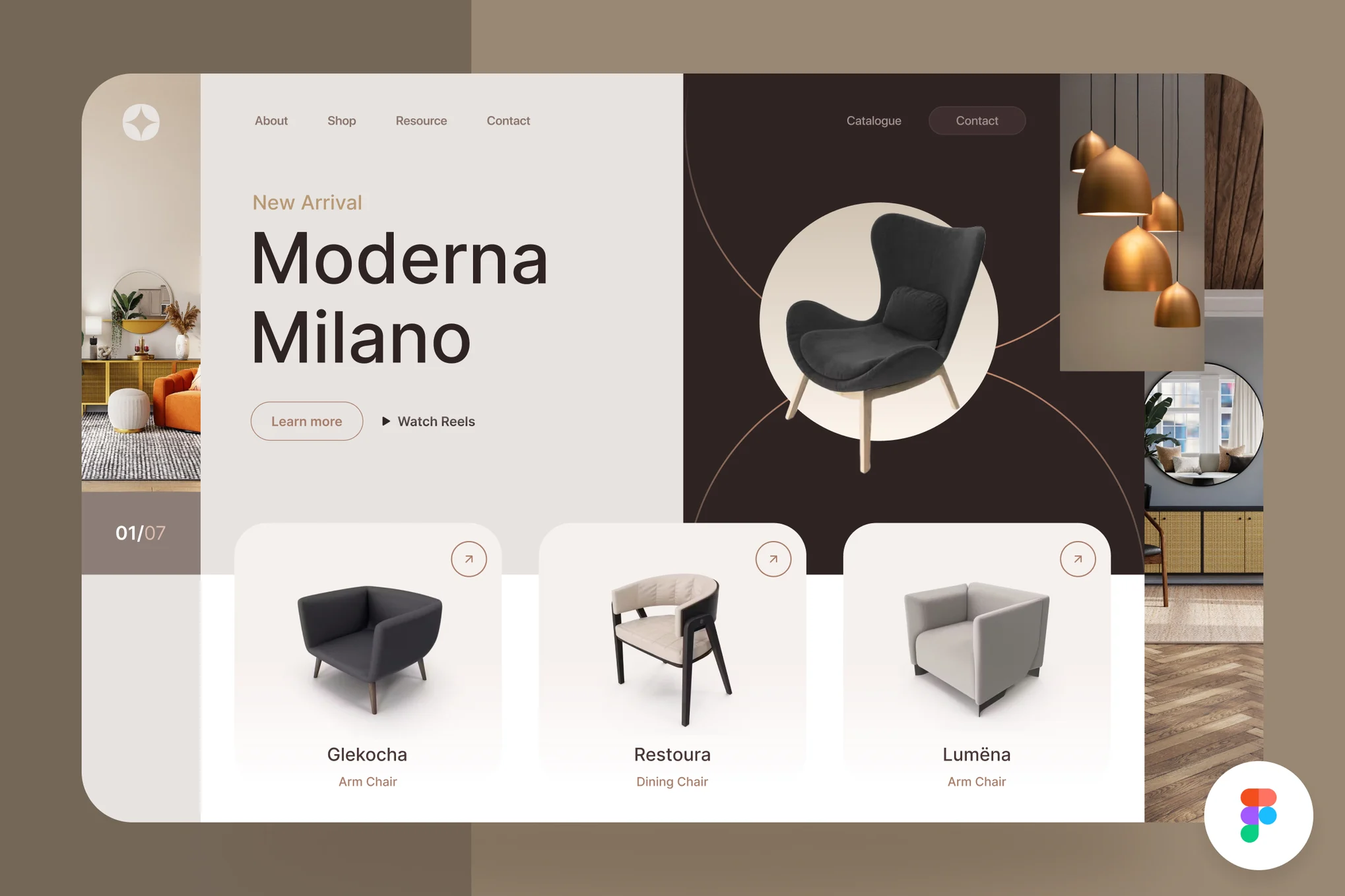Ranking the Top 10 AI Coding Assistants in 2025
Discover the top 10 AI coding assistants of 2025 revolutionizing web development. Learn how tools like GitHub Copilot and Cursor enhance efficiency, code quality, and innovation. Perfect for web design agencies and developers looking to integrate AI into their workflow. Ranked with pros, cons, and direct links

The year 2025 stands as a testament to the transformative power of Artificial Intelligence in software development. AI coding assistants are no longer a futuristic concept but a present-day reality, fundamentally reshaping developer workflows, accelerating project delivery, and enhancing code quality. For a forward-thinking web design agency like Creatif.Agency, harnessing these cutting-edge tools is essential for maintaining a competitive edge and delivering exceptional digital experiences. These intelligent systems empower developers to work smarter, not just harder, by automating mundane tasks and providing insightful, context-aware assistance.
The benefits of integrating AI into the development lifecycle are profound and ever-expanding: unparalleled efficiency in coding, superior code quality through real-time error detection, accelerated learning curves for new technologies, and ultimately, significant cost reduction through optimized resource utilization. As we delve into the top performers of 2025, consider how these tools can amplify your team’s capabilities and drive innovation.
The Definitive Ranking: Top 10 AI Coding Assistants for 2025
Here is a comprehensive ranking of the leading AI coding assistants, detailing their strengths, weaknesses, and direct links to their platforms:
1. GitHub Copilot
Developed by GitHub and OpenAI, GitHub Copilot remains the gold standard for AI code generation. It integrates deeply with popular IDEs like VS Code and JetBrains, providing highly context-aware code completions for entire functions, boilerplate, and even complex logic from natural language comments. By 2025, its reasoning capabilities have matured, offering sophisticated debugging and refactoring suggestions. Website: https://github.com/features/copilot/
- Pros:
- Exceptional code generation accuracy and relevance across many languages.
- Deep integration with leading IDEs, offering a seamless workflow.
- Ability to generate extensive code blocks and entire functions.
- Strong community support and continuous updates.
- Cons:
- Can sometimes generate less optimal or insecure code, requiring careful review.
- Relies heavily on public code, raising potential licensing and intellectual property concerns for some organizations.
- Subscription-based model, which might be a barrier for individual developers or smaller teams.
2. Cursor
Cursor differentiates itself as an AI-native code editor, built on VS Code’s open-source foundation, but with AI as its core. It offers an unparalleled interactive AI experience, allowing developers to chat with their codebase, refactor complex sections, and perform multi-file edits with simple prompts. Its “Agent Mode” facilitates autonomous task execution, making it a powerful tool for large-scale changes. This aligns with our focus on innovative Website Design processes that embrace advanced tools for superior results. Website: https://www.cursor.sh/
- Pros:
- Truly AI-first design with deep codebase understanding.
- Powerful multi-file editing and automated refactoring capabilities.
- Interactive AI chat for direct codebase questioning and debugging.
- Strong focus on context and “Agent Mode” for complex tasks.
- Cons:
- Requires developers to adapt to a new editor, even if familiar with VS Code.
- Can be resource-intensive, especially for very large projects.
- Full functionality may be optimized for specific workflows, potentially limiting versatility for some.
3. Tabnine
Tabnine focuses on providing secure, private, and highly accurate AI code completion. It’s an excellent choice for enterprises due to its flexible deployment options, including on-premises and private cloud, ensuring that sensitive code never leaves the organization’s control. It learns from a team’s private codebase to provide tailored, context-aware suggestions, enhancing consistency and security. Website: https://www.tabnine.com/
- Pros:
- Robust privacy and security features, ideal for enterprise environments.
- Can be trained on private codebases for highly relevant, internal suggestions.
- Supports a wide array of programming languages and IDEs.
- Offers intelligent, real-time code completion for various contexts.
- Cons:
- Can be resource-intensive, leading to higher memory usage.
- Advanced features are locked behind paid plans, though a free tier exists.
- Might require an internet connection for full functionality in some configurations.
4. Codeium (formerly Windsurf)
Codeium has rapidly grown into a prominent open-source AI coding assistant, offering robust autocomplete and AI chat features across a vast range of IDEs. It distinguishes itself by providing a high-quality free tier for individuals and flexible enterprise options, including local/offline installations. Codeium prioritizes transparency and user control over data, making it appealing for privacy-conscious developers. Website: https://www.codeium.com/
- Pros:
- 100% Free for individual developers, making AI assistance accessible.
- Supports over 70 programming languages and numerous IDEs/editors.
- Offers local/offline installation for enterprises, enhancing data privacy.
- Strong focus on transparent data practices and user control.
- Cons:
- AI suggestions can be slightly less advanced than top-tier proprietary models in some complex scenarios.
- Team and enterprise dashboards are still developing.
- Occasional latency issues with very long completions.
5. Amazon CodeWhisperer (now part of Amazon Q Developer)
Amazon CodeWhisperer, now integrated into Amazon Q Developer, is Amazon’s powerful AI code generation tool, particularly optimized for cloud-native development. It provides context-aware code suggestions for AWS services, APIs, and best practices, accelerating the development of applications built on Amazon’s cloud infrastructure. Its focus on security and compliance within the AWS ecosystem is a significant advantage. Website: https://aws.amazon.com/codewhisperer/
- Pros:
- Exceptional for AWS-specific code generation and cloud development.
- Offers security vulnerability scanning and adherence to compliance standards.
- Free tier available, making it accessible for individual AWS developers.
- Seamless integration with AWS development tools and services.
- Cons:
- More limited language and IDE support compared to broader competitors.
- Suggestions can sometimes be irrelevant if the context is not purely AWS-focused.
- Pricing for higher tiers can be a concern for some users.
6. JetBrains AI Assistant
Deeply integrated into the popular JetBrains suite of IDEs (IntelliJ IDEA, PyCharm, WebStorm, etc.), the JetBrains AI Assistant provides an intelligent, context-aware experience tailored to these environments. It enhances code completion, offers smart refactoring, generates documentation, and aids in debugging, leveraging both proprietary models and external LLMs. Website: https://www.jetbrains.com/ai/
- Pros:
- Native and seamless integration with beloved JetBrains IDEs.
- Context-aware assistance that understands the specific project structure and files.
- Strong features for commit message generation and code explanation.
- Privacy-conscious with options for data control.
- Cons:
- Can sometimes provide less accurate or non-functional code, requiring thorough review.
- May not always provide inline suggestions as frequently as competitors.
- Requires a separate subscription on top of JetBrains IDE licenses.
7. Gemini Code Assist (Google)
Google’s Gemini Code Assist (part of Gemini for Google Cloud) is an enterprise-focused AI coding assistant designed to help development teams build, deploy, and operate applications across the software development lifecycle. It offers robust security, customizable responses based on private source code, and deep integration with Google Cloud services, making it a powerful solution for large organizations. Website: https://cloud.google.com/gemini/docs/codeassist/
- Pros:
- Enterprise-grade security features with robust data governance.
- Ability to customize AI responses based on private organizational code.
- Deep integration with Google Cloud services for comprehensive development.
- Provides source citations for generated code, enhancing transparency.
- Cons:
- Can be expensive, primarily targeting large enterprises.
- May occasionally produce inaccurate or vague suggestions.
- Learning curve for non-technical individuals might be challenging.
8. Sourcegraph Cody
Cody, by Sourcegraph, is an AI coding assistant that leverages Sourcegraph’s code intelligence platform to provide highly contextual code suggestions, explanations, and refactoring. It excels at understanding large codebases and allows developers to switch between various AI models (like Claude, GPT) to optimize for different tasks. Its strength lies in deep code comprehension for big projects. Website: https://sourcegraph.com/cody
- Pros:
- Excellent context understanding, especially for large and complex codebases.
- Allows switching between multiple underlying AI models for task optimization.
- Strong features for code explanation and documentation generation.
- Integrates with various IDEs, including VS Code and JetBrains.
- Cons:
- Can sometimes have slower performance, particularly for code generation and chat responses.
- Suggestions might occasionally be irrelevant or require significant refinement.
- Users report occasional system unreliability and UI confusion.
9. Bito AI
Bito AI positions itself as an on-demand AI code review and assistance tool. It focuses on helping developers write code, understand syntax, generate test cases, explain code, and even check for security vulnerabilities. Bito emphasizes its ability to understand an organization’s specific codebase to provide highly relevant feedback, aiming to reduce bugs and accelerate PR merge times. Website: https://bito.ai/
- Pros:
- Strong focus on AI-powered code reviews and quality improvement.
- Helps generate test cases and explain complex code.
- Can be deployed on-premises, enhancing data security.
- Aims to significantly reduce bug rates and accelerate development cycles.
- Cons:
- Some users find it less “inspiring” or creative compared to generation-focused tools.
- Pricing can be a barrier for smaller teams or individual developers.
- Customization options might be less extensive than other platforms.
10. Replit AI (Ghostwriter)
Replit is a collaborative, cloud-based IDE that features powerful AI capabilities, notably its Ghostwriter assistant. It’s particularly popular for rapid prototyping, learning, and collaborative projects, allowing users to code, debug, and deploy applications directly from their browser. Ghostwriter provides intelligent code completion, bug detection, and code generation, leveraging Replit’s integrated environment. Website: https://replit.com/ai
- Pros:
- Excellent for collaborative coding and rapid prototyping in the cloud.
- Browser-based access means no local setup required.
- Strong AI features for code generation, explanation, and debugging.
- Supports a wide array of programming languages.
- Cons:
- Performance can be slow for very large or complex projects.
- System unreliability and occasional bugs are reported.
- Privacy concerns exist for free-tier users whose projects are public by default.
The Future of Development: Collaborative Intelligence with AI
The dominance of these AI coding assistants in 2025 signals a clear trend: the future of software development lies in an intelligent partnership between human ingenuity and artificial intelligence. Developers who effectively leverage these tools will gain a significant competitive advantage, focusing on higher-level architectural challenges and creative problem-solving, while offloading repetitive and mundane tasks to their AI counterparts. This synergy is key to building more efficient, robust, and innovative digital solutions.
Creatif.Agency, is at the forefront of AI evolution leveraging these very AI assistants in the pursuit of building the most innovative and impactful digital solutions. We integrate the best AI’s into every phase of our branding and Website Design processes, from initial concept to final deployment. This commitment ensures our services deliver not just visually stunning and user-friendly products, but also robust, efficient, and future-proof digital experiences.
Explore our bespoke web design strategies that utilize AI for market insights, or discover more about our vision and approach on our about us page, where we detail how we empower businesses through latest technology and creative excellence. If you’d like to discuss a project, feel free to contact us.