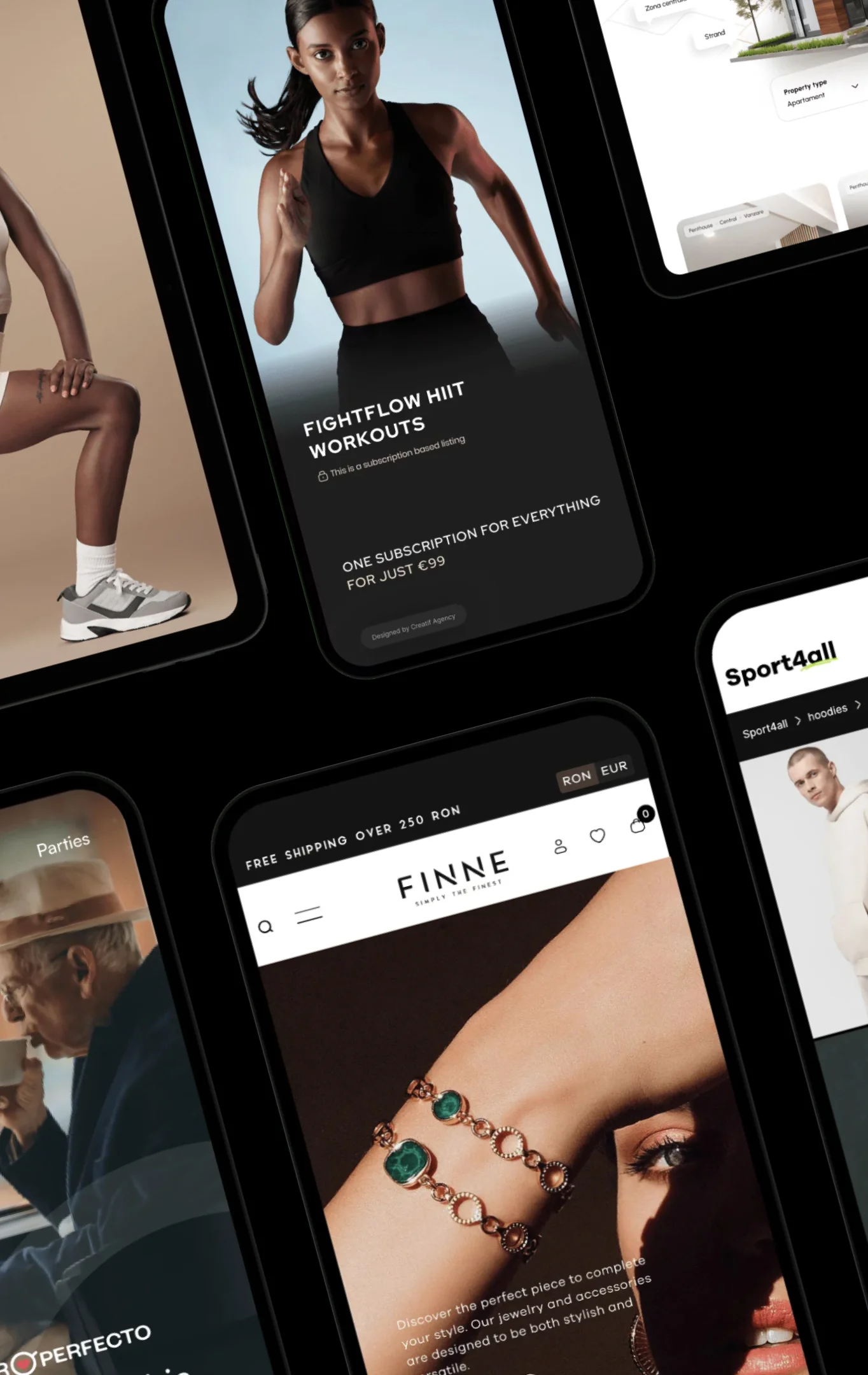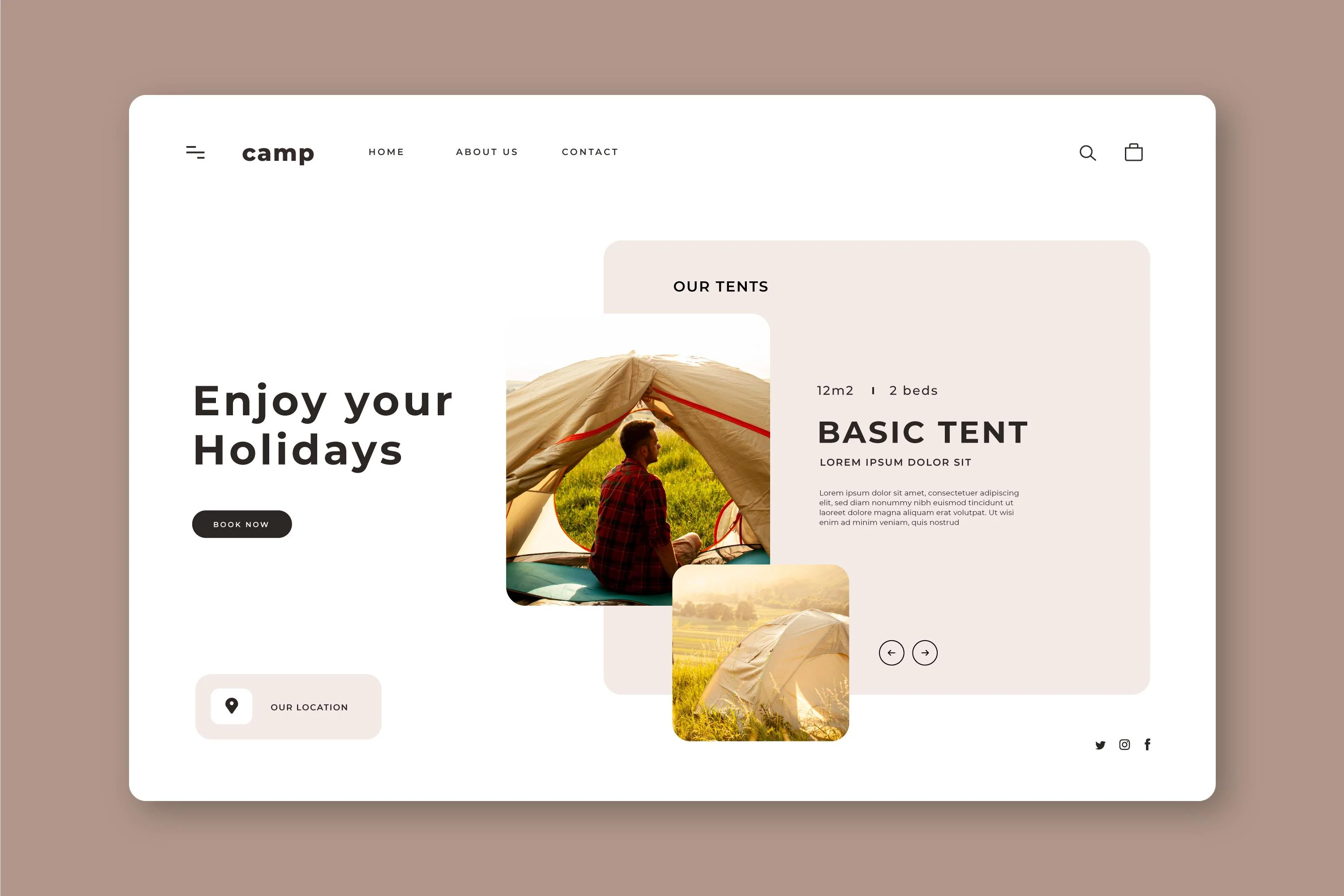Maximize Your Local Business Presence on Google Maps

To attract nearby customers and improve local search visibility, optimizing your Google Maps listing is essential for any local business. Google Maps serves as a powerful platform where potential customers search for specific products or services in their area. Follow these actionable strategies to enhance your Google Maps presence effectively.
How to boost your business profile on Google Maps
1. Claim and Verify Your Google Business Profile
Start by claiming and verifying your Google Business Profile (formerly known as Google My Business). This crucial step allows you to manage how your business information appears on Google Search and Maps. Ensure that all details—such as your business name, address, phone number (NAP), website, and operating hours—are accurate and up-to-date.
2. Optimize Your Business Information
Complete every section of your Google Business Profile with as much detail as possible. Use relevant keywords naturally in your business description to help Google understand what you offer. Include high-quality photos of your storefront, products, and services, as these images can help attract potential customers and improve engagement.
3. Encourage and Manage Customer Reviews
Customer reviews play a significant role in local search rankings. Encourage satisfied customers to leave positive reviews and respond to them promptly. Address any negative feedback professionally and constructively to build trust and show that you value customer input.
4. Use Relevant Categories and Attributes
Choose the most appropriate categories that describe your business. Categories help Google match your business to relevant customer searches. Additionally, add relevant attributes like “wheelchair accessible,” “free Wi-Fi,” or “pet-friendly” to provide more information to potential customers.
5. Optimize for Local SEO
Integrate local SEO best practices into your website to support your Google Maps visibility. Ensure your NAP information is consistent across all online platforms. Use local keywords in your website content, meta descriptions, and headers. Create location-specific landing pages to further boost your local search rankings.
6. Regularly Update Your Profile with Posts and Offers
Keep your profile active by regularly posting updates, promotions, events, or special offers. These updates keep your audience engaged and informed, and also signal to Google that your business is active, which can positively impact your rankings.
7. Monitor Your Insights and Performance
Regularly check the “Insights” section of your Google Business Profile to monitor how customers find and interact with your listing. Use this data to make informed decisions about optimizing your profile further, such as adjusting keywords, refining descriptions, or adding new photos.
Conclusion
By following these strategies, local businesses can improve their visibility on Google Maps and attract more customers. Regularly updating your Google Business Profile and engaging with customer reviews are key steps to maximizing your local presence.